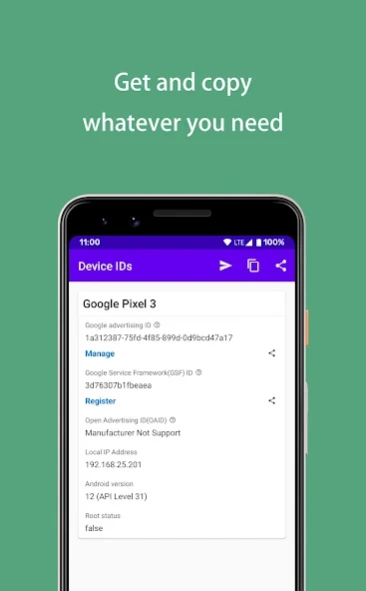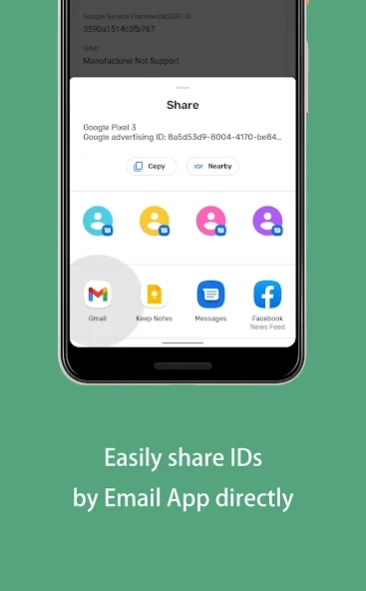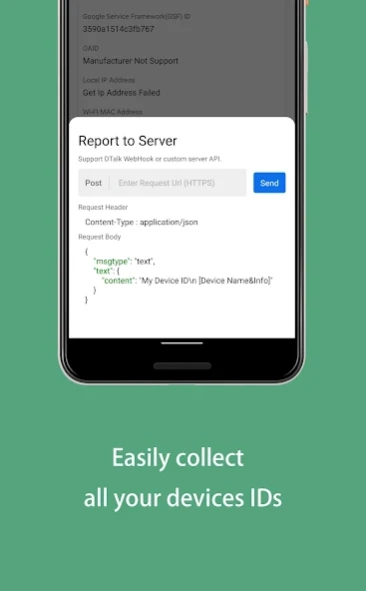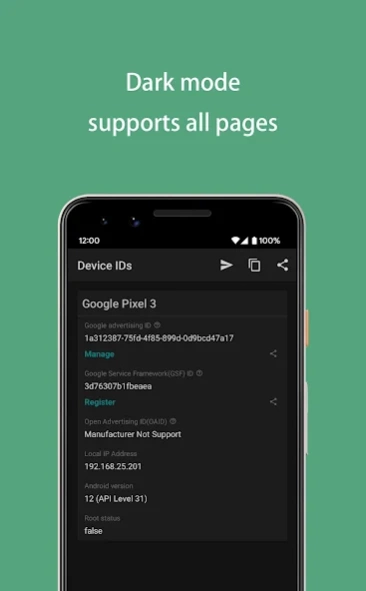My Device IDs: GSF GAID viewer 1.1.6
Free Version
Publisher Description
My Device IDs: GSF GAID viewer - Get your Google Advertising ID, Google Services Framework ID, OAID and more.
View and share your Device ID, Google Advertising ID(AAID, GAID), Google Services Framework ID(GSF ID), OAID and more.
You can view all device identifiers for free, and manage them easily. For example you can manage your device idfa by My Device IDs. You can also register gsfid through this app.
My Device IDs lets app developers quickly find and share device id details:
🎁 Key Features
⭐️ Google Advertising ID (AAID, GAID)
⭐️ Google Services Framework Android ID (GSFID)
⭐️ Open Advertising ID (OAID)
⭐️ IP address
⭐️ IDFA(AAID) for Android
⭐️ Android version & API Level
⭐️ Android OS Version
⭐️ Root checker
🎁 More Info
Google Advertising ID(GAID) is an identifier for advertisers provided by Google, In development, it can be used as a test device for admob and appsflyer, it is equivalent to idfa in iOS device.
Google Services Framework Android ID (GSFID) is an identifier for Google Services Framwork, If your Google play Store shows that the device is not certified, you can verify your GSFID on this website. https://www.google.com/android/uncertified/
Open Advertising ID(OAID) is an identifier for advertisers provided by MSA(Mobile Security Alliance). It is equivalent to GAID for advertising purposes in some countries in which Google Play Services is not available.
About My Device IDs: GSF GAID viewer
My Device IDs: GSF GAID viewer is a free app for Android published in the System Maintenance list of apps, part of System Utilities.
The company that develops My Device IDs: GSF GAID viewer is kolacbb. The latest version released by its developer is 1.1.6.
To install My Device IDs: GSF GAID viewer on your Android device, just click the green Continue To App button above to start the installation process. The app is listed on our website since 2024-04-01 and was downloaded 1 times. We have already checked if the download link is safe, however for your own protection we recommend that you scan the downloaded app with your antivirus. Your antivirus may detect the My Device IDs: GSF GAID viewer as malware as malware if the download link to com.github.kolacbb.ids is broken.
How to install My Device IDs: GSF GAID viewer on your Android device:
- Click on the Continue To App button on our website. This will redirect you to Google Play.
- Once the My Device IDs: GSF GAID viewer is shown in the Google Play listing of your Android device, you can start its download and installation. Tap on the Install button located below the search bar and to the right of the app icon.
- A pop-up window with the permissions required by My Device IDs: GSF GAID viewer will be shown. Click on Accept to continue the process.
- My Device IDs: GSF GAID viewer will be downloaded onto your device, displaying a progress. Once the download completes, the installation will start and you'll get a notification after the installation is finished.